


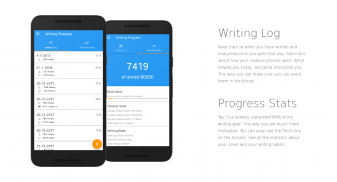

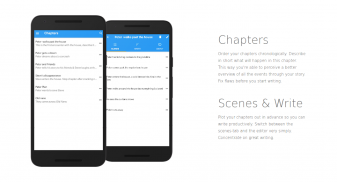
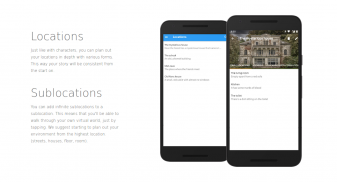
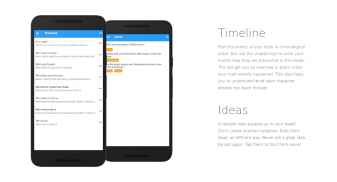
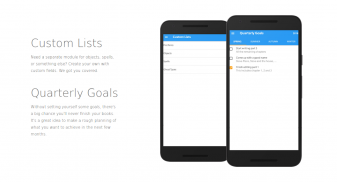
Writer Tools - Novel Planner, Tracker & Editor

Description de Writer Tools - Novel Planner, Tracker & Editor
The number of people who start writing a book is much larger than the number who manage to finish it. But no worries, we are here to help you.
With our writing tools you can track your progress thus far, plan your novel, write your novel and be able to focus on what matters for you the most: FINISHING THE DAMN BOOK!
Use the application in your native language. The application is currently available in English, Dutch, German, Portuguese, Russian, Polish, French, Spanish, Chinese, Italian, Korean and Chinese.
Backup
Scared of losing your progress? Don't worry, we've got a backup system for you. You can manually save your databases to our secured cloud. Only if you want to though. Now you can access or recover all your data on all your android devices.
Timer
Start our 25 minutes timer and focus on your writing. You won't be able to see your notification-bar. After a short break you can simply reset the timer and be back on track immediately.
Writing Progress
'Writing Progress' is split up in 2 tabs. With 'Writing Log' you can monitor how much and when you've written. 'Progress Stats' on the other hand shows you the statistics of your books. When you select the bell icon you can setup your personal 'Daily Writing Reminder'. An novel contains on average 80.000 words. So let's get started!
Timeline
Plan the events of your book in chronological order. But use the chapter function to order your events in the order they are presented to the reader. This will get you an overview in which order your main-events happened. This helps you also understanding what your characters already know and what they've been through.
Characters
We recommend you to create a profile for every character, even the smallest characters. It's of course unnecessary to fill in all the text fields for every character. A good habit while writing, is to note everything you come up with for a character in his/her profile. Hereby you can look this information up much quicker. It's basically your cheatsheet for all your characters.
Chapters
In the chapters module, you can chronologically order your chapters. In the description, you can describe what happens in this chapter. With this you will be able to see how your story goes in a glimp and see the chapter lengths in a nice overview.
Scenes
After you've tapped on a chapter, the application opens the scenes module. In here we recommend to plan your chapter really in depth. You can see this as an abstract way of your chapter. The scenes can also be re-ordered.
(Sub-) Locations
We recommend to start planning your environment from the biggest place in your world (e.g. a village). From here on you start to dig deeper: streets > houses > floor of a house > specific room. You can create a sub-location by tapping on a location.
Quarterly Writing Goals
If you don't set yourself some deadlines, there is a big chance you will never finish your books. It's a great idea to make a rough planning of want you want to achieve in the next few months. For example: start writing chapter 6 and 7, edit chapter 4 or write 20.000 words. Without goals, you don't have a point of focus. Set your goals and achieve them.
Unleash your inner novelist!
By downloading Writer Tools you automatically accept:
- the terms and conditions: http://writer-tools.com/terms-conditions/
- the privacy policy: http://writer-tools.com/privacy-policy/
Le nombre de personnes qui commencent à écrire un livre est beaucoup plus grand que le nombre de personnes qui parviennent à le terminer. Mais pas de soucis, nous sommes là pour vous aider.
Avec nos outils d’écriture, vous pouvez suivre vos progrès jusqu’à présent, planifier votre roman, écrire votre roman et pouvoir vous concentrer sur ce qui compte le plus pour vous: FINISHING THE DAMN BOOK!
Utilisez l'application dans votre langue maternelle. L'application est actuellement disponible en anglais, néerlandais, allemand, portugais, russe, polonais, français, espagnol, chinois, italien, coréen et chinois.
Sauvegarde
Peur de perdre vos progrès? Ne vous inquiétez pas, nous avons un système de sauvegarde pour vous. Vous pouvez enregistrer manuellement vos bases de données sur notre cloud sécurisé. Seulement si tu veux bien. Maintenant, vous pouvez accéder ou récupérer toutes vos données sur tous vos appareils Android.
Minuterie
Commencez notre minuterie de 25 minutes et concentrez-vous sur votre écriture. Vous ne pourrez pas voir votre barre de notification. Après une courte pause, vous pouvez simplement réinitialiser le chronomètre et être immédiatement sur la bonne voie.
Progression de l'écriture
'Writing Progress' est divisé en 2 onglets. Avec 'Writing Log', vous pouvez contrôler combien et quand vous avez écrit. "Progress Stats" vous montre par contre les statistiques de vos livres. Lorsque vous sélectionnez l'icône en forme de cloche, vous pouvez configurer votre "Rappel quotidien d'écriture" personnel. Un roman contient en moyenne 80 000 mots. Alors, commençons!
Chronologie
Planifiez les événements de votre livre dans l'ordre chronologique. Mais utilisez la fonction chapitre pour organiser vos événements dans l’ordre dans lequel ils sont présentés au lecteur. Cela vous donnera un aperçu de l'ordre dans lequel vos événements principaux se sont déroulés. Cela vous aide également à comprendre ce que vos personnages savent déjà et ce qu'ils ont vécu.
Caractères
Nous vous recommandons de créer un profil pour chaque personnage, même le plus petit. Il est bien entendu inutile de remplir tous les champs de texte pour chaque caractère. Une bonne habitude lors de l'écriture est de noter tout ce que vous proposez pour un personnage dans son profil. Vous pouvez ainsi rechercher ces informations beaucoup plus rapidement. C'est fondamentalement votre feuille de triche pour tous vos personnages.
Chapitres
Dans le module chapitres, vous pouvez ordonner chronologiquement vos chapitres. Dans la description, vous pouvez décrire ce qui se passe dans ce chapitre. Avec cela, vous pourrez voir comment votre histoire se passe dans un aperçu et voir les longueurs de chapitre dans une belle vue d'ensemble.
Scènes
Après avoir tapé sur un chapitre, l'application ouvre le module de scènes. Ici, nous vous recommandons de planifier votre chapitre vraiment en profondeur. Vous pouvez voir cela comme une manière abstraite de votre chapitre. Les scènes peuvent également être réorganisées.
(Sous-) emplacements
Nous vous recommandons de commencer à planifier votre environnement à partir de la plus grande place de votre monde (par exemple, un village). À partir de là, vous commencez à creuser plus profondément: rues> maisons> étage d'une maison> pièce spécifique. Vous pouvez créer un sous-emplacement en appuyant sur un emplacement.
Objectifs trimestriels en rédaction
Si vous ne vous fixez pas des délais, il y a de grandes chances que vous ne finissiez jamais vos livres. C'est une excellente idée de faire une planification approximative du désir que vous souhaitez réaliser au cours des prochains mois. Par exemple: commencez à écrire les chapitres 6 et 7, éditez le chapitre 4 ou écrivez 20 000 mots. Sans objectifs, vous n'avez pas de point de focalisation. Définissez vos objectifs et réalisez-les.
Libérez votre romancier intérieur!
En téléchargeant Writer Tools, vous acceptez automatiquement:
- les termes et conditions: http://writer-tools.com/terms-conditions/
- la politique de confidentialité: http://writer-tools.com/privacy-policy/

























